
Power Automate
Cloud-based service provided by Microsoft that allows users to automate workflows and tasks across various applications and services.
Power Automate, formerly known as Microsoft Flow, is a cloud-based service provided by Microsoft that allows users to automate workflows and tasks across various applications and services. It is part of the Microsoft Power Platform, which includes Power BI, Power Apps, and Power Virtual Agents.
With Power Automate, users can create automated workflows, known as flows, to streamline business processes and integrate different applications and services without the need for extensive coding. It provides a user-friendly interface that enables individuals with varying technical expertise to design and implement automated solutions.
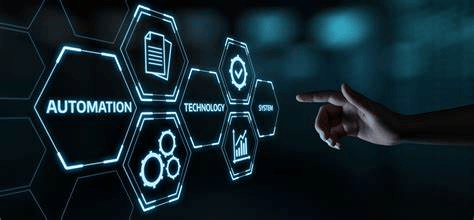

How It Helps You
Flow Templates
Users can start with pre-built templates for common scenarios or create flows from scratch to meet specific business needs.

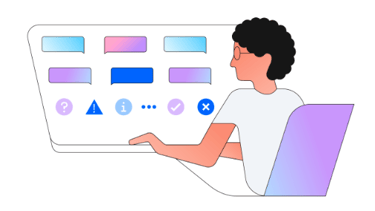
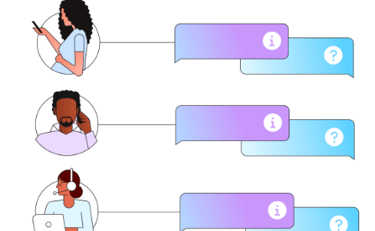
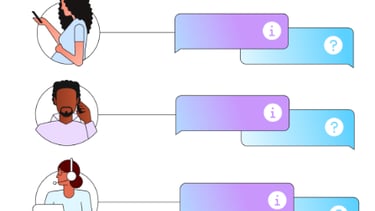
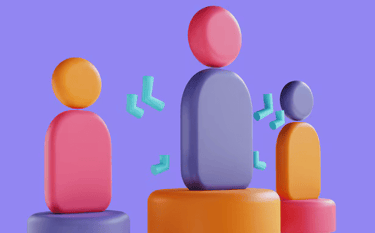

Integration
Triggers and Actions
Power Automate allows users to connect to a wide range of services and applications, both within and outside the Microsoft ecosystem.
Flows are triggered by specific events or conditions, and they consist of a series of actions that are performed in response to those triggers.
Approval Workflows
Power Automate allows the creation of approval workflows, where users can define an approval process for documents or other business processes..




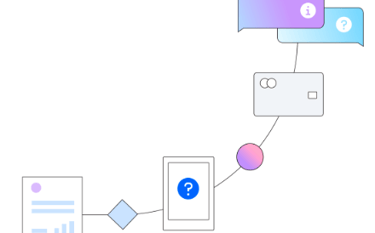
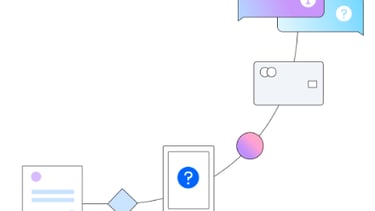
Connectors
Mobile Access
Power Automate uses connectors to establish connections between different services. Connectors define the actions and triggers available for each service.
Power Automate provides mobile apps, allowing users to monitor and manage their flows from mobile devices.
User Benefits of Power automate
Integration Across Applications
No or Low Code Development
Workflow Automation
Increased Efficiency
Real-time Notifications
Improved Collaboration
With a wide range of connectors for both Microsoft and third-party applications, Power Automate facilitates seamless integration between different services. This ensures smooth data flow and collaboration across various platforms.
Users can create automated workflows to manage complex business processes. This includes the ability to set up triggers and actions based on specific events, enabling the automation of tasks and approvals.
Power Automate provides a user-friendly, low-code/no-code environment, allowing users with varying technical expertise to create sophisticated workflows without extensive programming knowledge.
Power Automate can send real-time notifications and alerts to users when specific events occur. This helps in timely decision-making and ensures that relevant stakeholders are informed promptly.
By automating processes that involve collaboration across teams & departments, Power Automate enhances communication and coordination. This leads to smoother workflows and better overall teamwork.
Power Automate provides a user-friendly, low-code/no-code environment, allowing users with varying technical expertise to create sophisticated workflows without extensive programming knowledge.
Data Accuracy and Consistency
Automation reduces the likelihood of human errors in manual processes, leading to improved data accuracy and consistency. This is particularly crucial for tasks involving data entry, validation, and synchronization.
Cost Savings
Adaptability to Change
Automation of repetitive tasks can result in cost savings by reducing the time and effort required for manual work. This is especially valuable in terms of employee productivity and operational efficiency.
Power Automate allows organizations to adapt quickly to changing business needs. Flows can be easily modified or created to accommodate new processes or updates without extensive development cycles.
Contact Us for Power Automate Services
Reach out to us for expert guidance on Power Automate projects.


Digitize & Digitalize
Follow us on our social media and transform documents, content, workflow, automation and build insights.
Contact us
SUBSCRIBE TO OUR NEWSLETTERS
Email: info@resemblesystems.com
KSA: +966508604998 UAE: +971506282832 INDIA: +919611501934
© 2024. Resemble Systems, All rights reserved.
Saudi Arabia
Resemble Systems for Information Technology
302 B, Akaria 1, Musa Bin Nusair St, Olaya, Riyadh. Mobile: +966508604998
United Arab Emirates
Resemble Computer Software Trading LLC
Block A, Business Village, 8th Floor, Deira, PO Box 118859, Dubai. Mobile: +971506282832
India
Resemble Systems India Pvt Ltd
1st Floor, VP Chambers, Koramangala 3rd Block, Bangalore, Karnataka. Mobile: +919611501934
